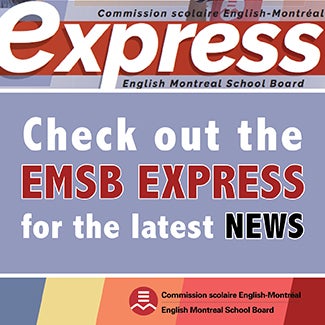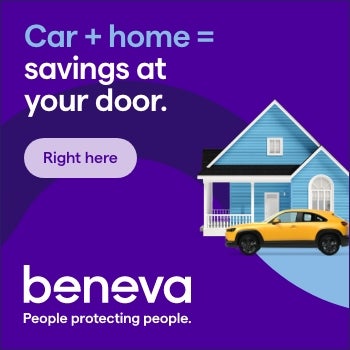Assistive technology is increasing access to learning and communication at the EMSB

The Student Services department at the English Montreal School Board (EMSB) has added two assistive technology (AT) consultants to their team of professionals. In collaboration with the Educational and Technology Services (ETS) department, this innovative new service is helping students with special needs learn, communicate and better access the curriculum.
Three years ago, representatives from the EMSB’s Student Services and ETS departments joined Apple Canada on a visit to the South Shore Regional Centre for Education in Bridgewater, Nova Scotia to learn how they were implementing technology in the classroom. “We met with AT consultants, and were impressed with what they were accomplishing. We decided there and then to bring this service to the EMSB, with the intention of having specialist in AT fill the positions,” says Julie René de Cotret, assistant director of Student Services at the EMSB.
Andrea Prupas was hired two years ago, and Olivia Colalillo came on board this year. Both highly qualified, they have been working one-on-one with EMSB elementary and high school students who have learning disabilities, dyslexia, developmental delays, and Autism Spectrum Disorder.
What is Assistive Technology (AT)?
AT is “any item, piece of equipment, software program, or product system that is used to increase, maintain, or improve the functional capabilities of persons with disabilities.” (Assistive Technology Industry Association, 2018). Prupas and Colalillo are using the Universal Design for Learning (UDL) framework for the implementation of AT board-wide. Essentially, UDL removes barriers to learning which increases accessibility, allowing students the opportunity to learn in ways that may differ from the classical classroom model.
Most educators think of AT as a tool to support evaluation at the end of the year. The EMSB is one of the first school boards in Quebec to provide specific AT consulting as its own service, providing direct support to students and teachers year-round, and has many self-contained classrooms where specialized assistive technologies can make a huge difference. “We can improve access to the curriculum, as well as provide important social and communication supports when we use these technologies.” says Prupas.
Determining a student's needs.
Prupas, who focuses on the EMSB’s West sector schools, and Colalillo, East sector, begin by understanding the student’s learning profile, then customizing the intervention to each student’s needs. They rely on the support of a multidisciplinary team of teachers, resource teachers, occupational therapists, speech language pathologists, consultants, psychologists and guidance counsellors to assist with the implementation and continuation of the intervention. “Our focus is on increasing accessibility which requires a lot of input from our professionals. This could be finding alternate ways to write for students who are emerging communicators, or using multiple scanning methods so students can access digital documents with their assistive technology,” says Colalillo.
Specialized software for specialized learning
Universal literacy support technologies like WordQ/SpeakQ, Read&Write for Google Chrome, Office 365 tools, mobile scanners and iOS Accessibility provide students assistance with reading and writing, including text with text-to speech, word prediction, and speech recognition.
More specialized software to create visuals, and augmentative and alternative communication (AAC) tools are used in specialized classroom settings and include simple systems such as pictures, gestures and core vocabulary boards, as well as more complex techniques involving powerful computer technology to assist students with severe speech or communication delays. They include TouchChat, BoardmakerOnline, Proloquo2Go, and Clicker apps.
While AAC tools have long been used to support student learning at the Mackay Centre School, the EMSB is now able to bring them to learners with Autism Spectrum Disorder and other communication difficulties. The AT team has also established an iPad lending library so that students can try out mobile assistive technology and apps for up to four weeks.
AT is making an impact with students and teachers
“It is truly amazing to see our students with learning and reading disabilities become stronger readers and writers with the support of new assistive technologies, and our students who are emerging communicators develop new skills,” says Prupas. “Most impactful, thanks to our teachers, is the increase in our students’ motivation and confidence as a result of using their AT tools. Seeing this happen is the best part of our jobs!”
“It is truly amazing to see our students with learning and reading disabilities become stronger readers and writers with the support of new assistive technologies, and our students who are emerging communicators develop new skills,”
Andrea Prupas, EMSB Assistive Technology Consultant
The classroom staff agree and are excited about the progress their students are making. A transcending comment is that their students are “finding their voices.” Teacher Amanda Dandy at Coronation elementary school has been working with a bright little girl” in the Senior ASD class who has much to say but didn’t have the ability to share her knowledge through speech. “We set Veronika up with Proloquo4Text AAC app and she took off with it right away. She can now actively participate in calendar, show and tell and answer questions during class time. She has even started adding her own tabs to organize her topics, and using it to request and communicate with others. She seems so proud that she finally has a voice,” shares Dandy. On a visit to Dandy’s classroom, it is easy to see how excited and proud Veronika is with her ability to express herself.
Teacher Adriana Chronopoulos at James Lyng High School has found that having laptops at her students’ disposal has changed the way she teaches and more importantly, the way her students write. She explains: “Incorporating Google Classroom and Google Read&Write (just to name a few) completely changed my perspective of my students. One student in particular was disorganized and had inconsistent unclear train of thought. The AT changed the way he wrote so dramatically that I could not believe what was hiding inside of him. It was a complete transformation. Having his words read back to him in real time allowed him to visualize his thoughts and understand how to adapt and evolve his writing. From thinking he was dumb and could not read, his confidence has grown and his grades have dramatically improved from failing to being in the top percentile of the class. AT has changed him and lifted the veil that allowed me to see what was there all along.”
“More and more schools are gaining interest in the potential of assistive technology tools...a lot of our schools have come a long way this year,”
Olivia Colalillo, EMSB Assistive Technology Consultant
“More and more schools are gaining interest in the potential of assistive technology tools and are taking big steps towards overcoming barriers and facilitating the integration of these tools into the day-to-day curriculum activities. A lot of our schools have come a long way this year,” adds Colalillo.
René de Cotret is impressed with Prupas and Colalillo’s expertise and how well they work together and with the school teams. “The use of AT has the potential to reduce the graduation gap between typical students and those with special needs, and provides those in self-contained classrooms another tool to communicate and increase autonomy,” she says.
Learn more about AT at the EMSB
Prupas and Collalilo give training to the staff, have developed a website for parents, and an interactive document for schools on how to use WordQ. For more information, visit at-emsb.org.